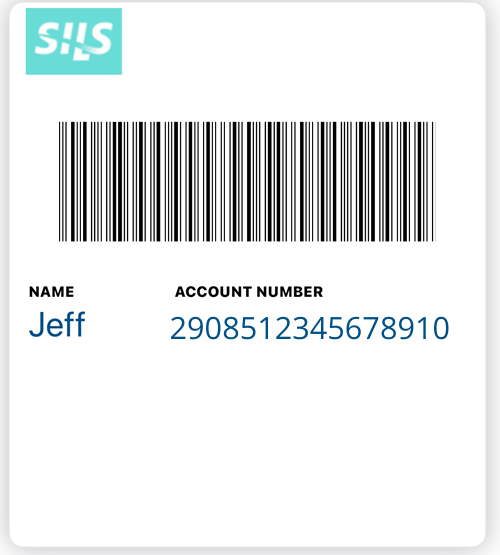How to Add Your Library Card to Your Phone
Did you know that library cardholders can now add their library card to their phone’s digital wallet? It’s quick and easy to do, and will make your trips to the library a breeze!
Your digital library card can be used at any RPL checkout station. Multiple library cards can be added to your wallet, so you can easily switch between library accounts.
Follow these set up instructions, and your digital library card will be ready to use immediately:
Visit our website on your smartphone and select My Account.

Log in with a valid library username or barcode and password.

Select the Add to Wallet option that corresponds to your smartphone (Apple or Google).

You’re done! Your library card is now available on your smartphone. You can add as many library cards as you have access to.
Here’s what they’ll look like in your digital wallet.
Google Wallet


Apple Wallet