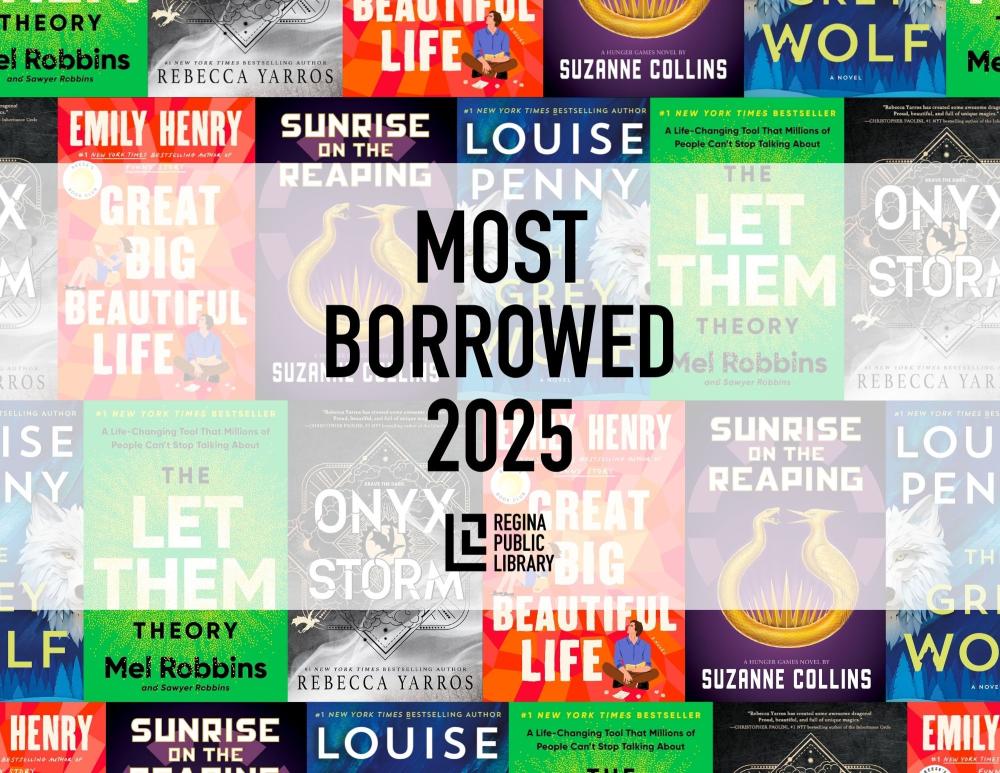Choosing an ereader: tips from a librarian
Considering a digital reading device? As a librarian, I’m often asked for recommendations on ereaders. Here are my top tips!
Why give an ereader a try?
Many of us ‘book people’ love the feeling of paper, but ereaders offer some undeniable perks:
- Light and portable – helpful for travel, commutes, and one-handed reading.
- Storage for thousands of books – you’ll never be stuck without your next read!
- Great battery life – these devices can last 1 to 3 weeks, and they charge quickly.
- Glare-free screen – a matte finish lets you read in bright sunlight, unlike a phone or tablet.
- Adjustable brightness – most models have brightness options, reducing eyestrain and promoting good sleep hygiene for nighttime reading.
- Adjustable text – font size options make reading comfortable and accessible.
- Fewer distractions – a dedicated reading device with only a few functions won’t interrupt your reading with notifications from other apps.
What brands work with Libby?
If you’re a library user, you’ll likely want to use our most popular digital reading resource on your ereader: the Libby app by OverDrive. Kobo ereaders are my top recommendation, because they are the only brand that has built-in compatibility.
Amazon Kindle ereaders only work with content purchased or subscribed through the Amazon store, so the Libby app won’t function on Kindles in Canada. There is limited function for Libby on Kindles in America, so you might see some online comments saying it will work that won’t be true for Canadians.
There are more ereader options on the market than these well-known brands. Most Android systems will work with Libby, but be sure to check the help section of their website before you purchase. If you’re interested in a second-hand Kobo, ensure that model is mentioned on Kobo’s OverDrive list.
What features are right for you?
Kobos come in many sizes with a lot of feature options, ranging from basic devices for about $150 to devices with all the frills for about $500. Entry-level models are often perfect for a reader who mostly borrows novels, but you might think some options are worth raising the price point.
Common features to consider:
- Screen size – bigger is nice for pictures and fewer page turns, but is heavier to hold in one hand.
- Colour versus black and white – colour screens can be game-changing for reading comics or magazines, but they don’t add to the experience of reading standard text.
- Physical page-turn buttons – you might prefer the tactile ease of a physical button over touchscreen controls.
- Note-taking and stylus compatibility – these options can be useful for students and avid annotators.
- Waterproofing – if you love to read at the beach or in the bath, this feature is for you.
Want to read ebooks without an ereader?
You don’t need an ereader to enjoy Libby (or any of RPL’s other digital reading resources)! Libby is also accessible from smart phones, tablets, and computers – devices that are often already at our fingertips. Both Android and Apple products are compatible with the Libby app, as well as Amazon Fire tablets.
You have a reading device. What now?
Once you have an ereader or smart device you’d like to read digital books on, library staff can help you set it up! Book a Tech Help Session for one-on-one assistance. Learn to log into Libby, browse for books, and sync your library.
Anthony Woodward - Community Librarian